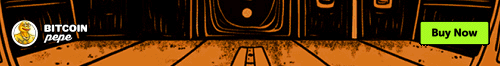Bitcoin wallet security is being scrutinized more than ever in 2015, given all of the recent drama surrounding the wallets of Bitcoin exchanges. Hot wallets are being breached left and right, and users infected with a virus or keylogger see their funds being moved without any chance of recuperating their losses. AirBitz, one of the most popular mobile Bitcoin wallets, launched their one-touch two-factor authentication earlier today.
One-Touch 2FA? What is this?
Unlike most companies in the technology industry, whose sole aim is to string as many fancy-sounding words together without any proper context, AirBitz is actually delivering something unique in the world of Bitcoin wallet security. Two-factor authentication is a security feature that has been around for quite some time now, but most Bitcoin wallet users don’t look at it as a permanent and proper solution.
Not that it is that much of a hassle to activate 2FA on any Bitcoin wallet supporting the feature, as you usually need to generate a code through Google Authenticator or use an existing solution such as MePIN or YubiKey. However, two-factor authentication also has its security flaws, as we recently witnessed when a major exploit to bypass Authy’s SMS verification was revealed.
On the other hand, for people who are not as tech-savvy as most Bitcoin enthusiasts, setting up and using two-factor authentication can be cumbersome. Users are required to use this additional layer of authentication every time they want to log in to use a service, and when it comes to Bitcoin exchanges, withdrawal requests need to be confirmed with 2FA as well.
The most recent Airbitz update – which is now available for both Android and iOS users in their respective App Stores – removes the need to enter a 2FA security code altogether. By linking the user’s device to their AirBitz account, it also becomes impossible to pair any other devices with that specific account until this process is completed. And the best part is that it only takes the tap of a button to activate.
However, once the one-touch two-factor authentication has been set up, users can pair additional devices to their AirBitz account by scanning a QR code on the original device. In the event of losing your original device altogether, users can request 2FA to be turned off by installing the AirBitz app on a new device and logging in with their username and password.
Additional Fraud Prevention Method
While all of the above sounds great, you may think it would be easy to get 2FA disabled for someone else’s wallet while you install the app on your phone and log in with their details. Nothing could be farther from the truth, as disabling 2FA from a device is subject to a 7-day grace period, during which the original device will receive several push notifications warning about the deactivation.
Source: Press Release via Email