10 Best Binance Trading Bots in 2025

The best Binance trading bots allow users to easily automate their trading, manage their portfolios, or execute complex trading strategies. These bots connect to Binance’s spot and futures markets through individual users’ accounts to execute trades.
If you intend to connect your Binance account to a third-party service and grant access to use your funds, you must ensure that these services are secure, legitimate, and, most importantly, that they are effective at executing strategies.
Our guide explores 10 of the best Binance trading bots on the market. We dive into their inner working, their offerings, their pros and cons, and what type of trading they are most suitable for.
By the end of this guide, you should be armed with the information needed to sift through and select the best trading bot for you.
Best Binance Trading Bots - Our Top 3 Picks
Looking for a quick answer? Here are our picks for the best Binance trading bots.
The Best Binance Trading Bots in 2025
- 3Commas – Best Overall Option
- Dash2Trade – Trading Bot with Analytics Platform
- Gimmer – Best Token-Powered Binance Trading Bot
- CryptoHopper – Best Custom Features
- HaasOnline – Best Automated Functions
- Coinrule – Best for Rule-Based Trading
- Kyrll – Best Bot with a Mobile App
- Bitsgap – Most Versatile Trading Bot
- Gunbot – Privacy-Focused Bot
- Octobot – Best Bot with AI Features
Our 10 Best Binance Trading Bots Comparison
| Trading Bot | Exchanges | Instrument | Pricing | Types of Bots |
| 3Commas | 14+ | Spot, Margin, Futures | From $37/month | DCA, Grid, and Signal |
| Quandency | 14+ | Spot | Currently Free | 7+ |
| Gimmer | 8+ | Spot | GMR tokens | Multiple |
| CryptoHopper | 17+ | Spot and Futures | From $16.58/month | Multiple |
| HaasOnline | 22+ | Spot and Futures | From $7.50/month | Multiple |
| Coinrule | 8+ | Spot | From $29.99/month | Multiple |
| Kyrll | 9+ | Spot | Dynamic | Multiple |
| Bitsgap | 19+ | Spot and Futures | From $23/month | Grid, DCA, BTD, and Combo |
| Gunbot | 10+ | Spot and Futures | From 0.014BTC | Grid, DCA, and Combo |
| Octobot | 4+ | Spot and Futures | From $0.00 | Grid, DCA, and AI |
Our Top 10 Best Binance Trading Bots Reviewed
1. 3Commas – Best Overall Option
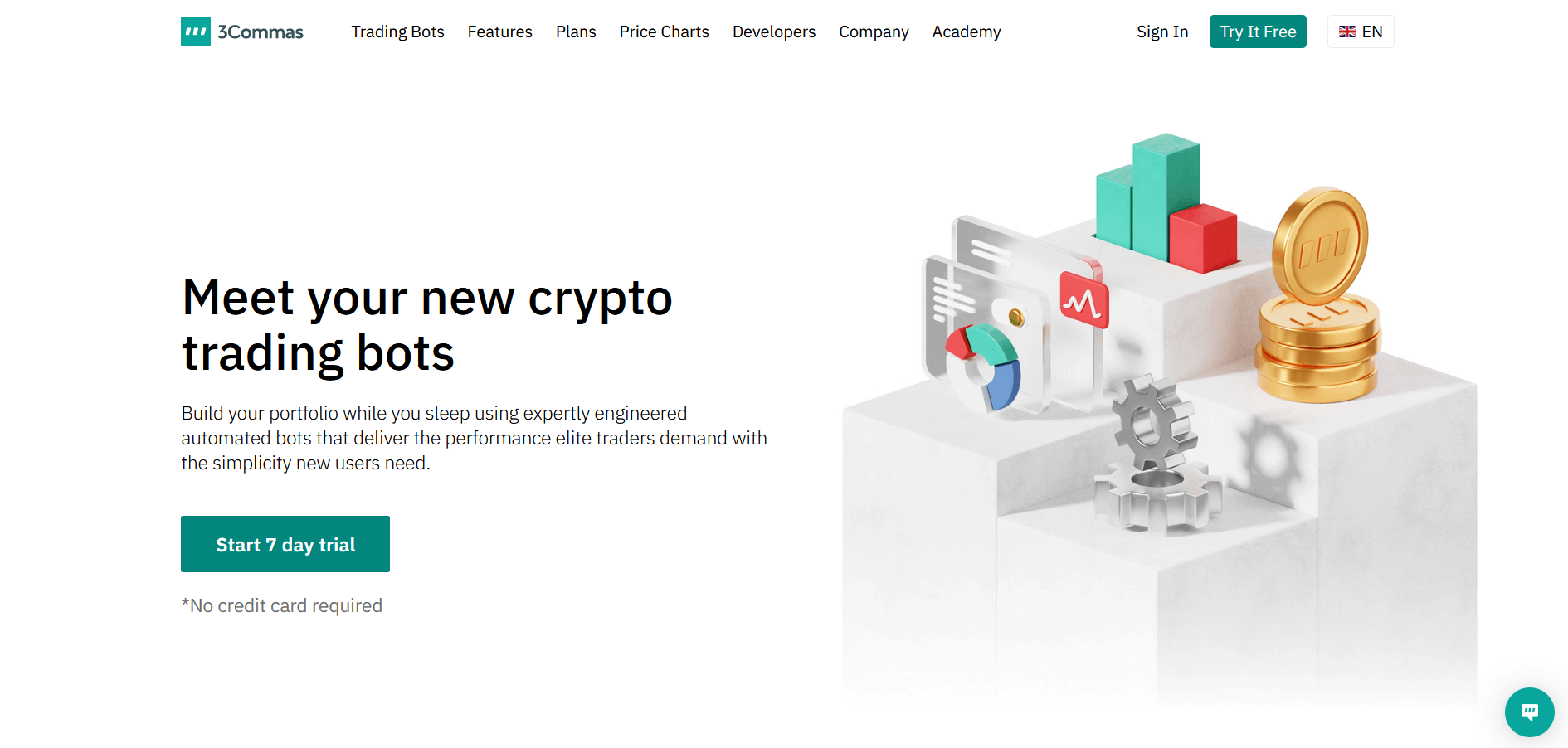
3Commas is a popular crypto trading bot provider offering three major types of bots that automate trades depending on market conditions.
The first is the DCA bot, which works for bull or bear markets. DCA is short for Dollar Cost Averaging, which involves buying cryptos at specified intervals regardless of price. The same dollar amount is used to average out the cost of the purchase over a usually elongated period.
3Commas offers DCA Long and Short strategies for bullish and bearish markets. These strategies work off the assumption that bull and bear markets run for 2 years each. As such, the bot longs (or shorts) crypto intermittently in a trending market to capitalise on price movement in a single direction over months.
Other available bots are Grid bots, which are best for ranging markets, and the Signal bot, which is geared towards TradingView chart users and executes entry signals directly from the charts using a webhook function.
3Commas supports 14 major exchanges, including Binance, and can trade spot crypto, margin, and futures. The lowest plan starts at $37/month. You can get the Expert plan, which is $59/month or reach out to the team to set up a custom plan.
Supported payment methods include credit cards, PayPal, Apple Pay, Google Pay, and cryptocurrencies like Bitcoin, Tether, and BUSD.
Pros
- Can execute strategies for specific market conditions
- Supports familiar payment methods for crypto and fiat users
- User interface is simple and easy to understand
- Integrated with TradingView
Cons
- Plans can be expensive for new users
Features
- Integrated with 14 major exchanges
- TradingView integration
- Multiple payment methods support
2. Quadency – Super Advanced AI Trading Bot

Quandency is a trading bot service that wowed us with the level of versatility that it offers traders.
Firstly, the platform offers seven bot strategies for various market conditions and purposes. For example, you can use the Smart Order bot to place hidden trades that other traders cannot track because it tracks the orders internally and executes them as market orders.
Alternatively, you can use the Portfolio Rebalancer to manage a crypto portfolio and automatically rebalance it using set proportions. Of course, the regular DCA and Grid bots are also available, although the DCA bot is called the Accumulator bot.
While these bots are impressive, the real kicker is Cody AI, a ChatGPT-like AI assistant that lets you build custom bots using text instructions. The assistant converts your texts into code and executes them as a bot.
Quandency integrates with 14 major cryptocurrency exchanges to execute trades. The platform doesn’t charge fees for using its partner accounts and offers its services freely; however, you’ll need to hold or stake its native token, QUAD, to access some features, like CodyAI.
Pros
- Several bots for specific trading tasks
- Currently free to use
- Custom bot builder
- Supports several major exchanges
Cons
- Can be overwhelming for novices
Features
- Advanced AI assistant
- 24/7 email and live chat support
- Smart router for centralised and decentralised exchanges
- Yield-bearing native token
3. Gimmer – Best Token-Powered Binance Trading Bot

Gimmer is a crypto trading bot service with a decentralised twist; your Gimmer account is also an Ethereum wallet that allows you to store tokens. The trading platform is a downloadable client compatible with Windows, MacOS, and Linux.
Every new account holder can create a bot, set a strategy using indicators and safety parameters, and backtest their strategy in a simulator before deploying it in the live market. The setup process is easy and is done through the platform’s UI by selecting features; no coding is necessary.
Each account gets a free bot with limited functionality, like access to one indicator, one safety parameter, and one crypto pair without leverage. To get more features, you’ll need the platform’s native token, GMR, which you can buy on an exchange and store in the Ethereum wallet.
If you’re unsure which features to add to your bot or which strategies to use, you can access the bot store and rent bots from other users. Gimmer has over 35,000 recorded downloads, so you’re in good company.
Finally, you can connect your bot to some of the best cryptocurrency exchanges, such as Binance, to trade spot and margin.
Pros
- Decentralised features
- Can pay for bots using GMR tokens
- Bot store provides strategy options
- Easy UI for setting up bots
- Can earn passive income from renting your bot
Cons
- Require downloading a client. Cloud platforms are more straightforward
Features
- Crypto wallet integration
- Backtesting simulator
- Bot store
- Social trading network
4. CryptoHopper – Best Custom Features
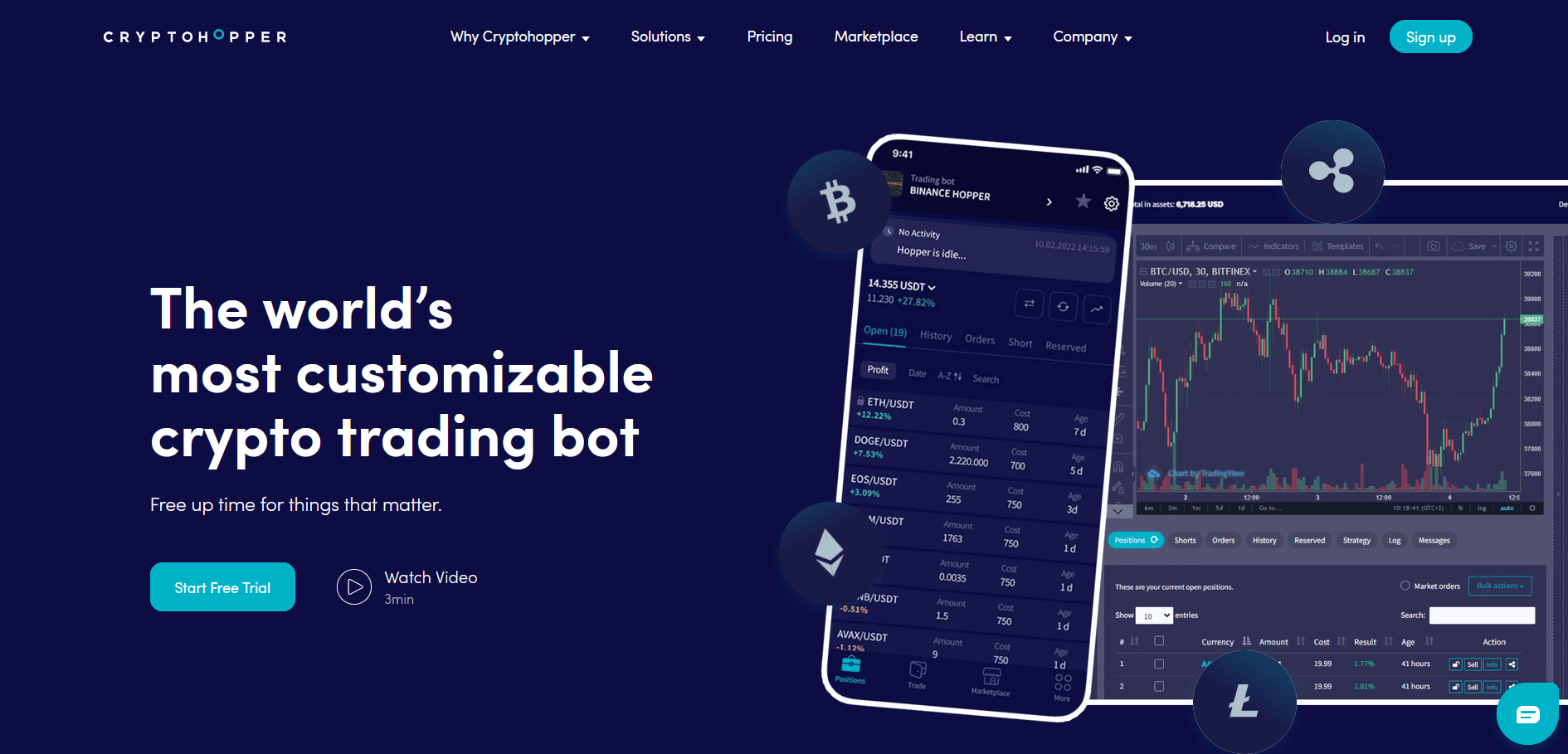
CryptoHopper is a trading bot known for its versatility, which allows traders and investors to manage positions on multiple exchanges from a single platform.
The first feature that jumped out at us was its trading terminal, which allowed us to connect up to 16 major crypto exchanges into one location, manage accounts, and automate trades across all of them simultaneously.
Diving further into the platform’s features, we found a copy bot that copies the trades of expert traders, a valuable feature for novice traders. We also found that the platform offers features for traders at various levels.
Novices can use the social trading feature to execute strategies from the marketplace or use the DCA bot to average out buys/sells in trending markets. Advanced users can use the Algorithm Intelligence feature to train their bots with various strategies and let them decide which one to use.
The beauty of this feature is that the more strategies a bot learns and the more it trades, the better it becomes at choosing the best strategies based on market conditions.
CryptoHopper has many more features that are too numerous to include in this mini-review, making it one of the most versatile solutions on our list. Pricing starts at $0 as the platform offers a free tier, allowing users to manage up to 20 positions per exchange and an unlimited number of copy bots.
To access the more powerful features, you’ll have to opt for the Explorer plan, which is $24.71/month if you pay for one year upfront. If not, the price goes up to $29/month.
Other plans include the Adventurer and Hero plans, which cost $69/month and $129/month, respectively.
Pros
- Wide array of tools and features
- Free tier for new users
- Simple user interface
- Live chat and email support
- Supports crypto payments
Cons
- Free plan is limited
Features
- Copytrading
- Social trading
- AI trading
- Bot builder
5. HaasOnline – Best Automated Functions

HaasOnline stands out as one of the best Binance trading bots by offering toolsets that allow users to create strategies based on math and probability. These tools include ready-built trading bots and a scripting platform for creating custom bots.
A scripting language, HaasScript, can create custom bots for scalping, arbitraging, and dollar-cost averaging. If you’re unfamiliar with scripting languages, you can use the drag-and-drop visual designer to create bots without writing code.
Suppose you’d rather skip the whole bot-building process. In that case, you can use any available strategies, ranging from accumulation bots (DCA) to inter-exchange arbitrage bots, grid trading bots, scalper bots, and many more.
Once you’ve set up a bot, you can connect to major exchanges, like Binance, to trade the spot and futures markets. To start with HaasOnline, create an account and pay for a plan. Pricing starts at $9/month for the Lite plan with essential features and goes up to the Pro plan, which costs $99/month and contains all the features.
Pros
- Scripting language allows for powerful customisations
- Offers a cloud platform and a local server with granular control
- Provides powerful, ready-made templates
- Supports multiple exchanges, including Binance
- Trades both spot and futures
Cons
- No free tier
Features
- Scripting language for building bots
- Backtesting simulator
- Portfolio management dashboards
6. Coinrule – Best for Rule-Based Trading
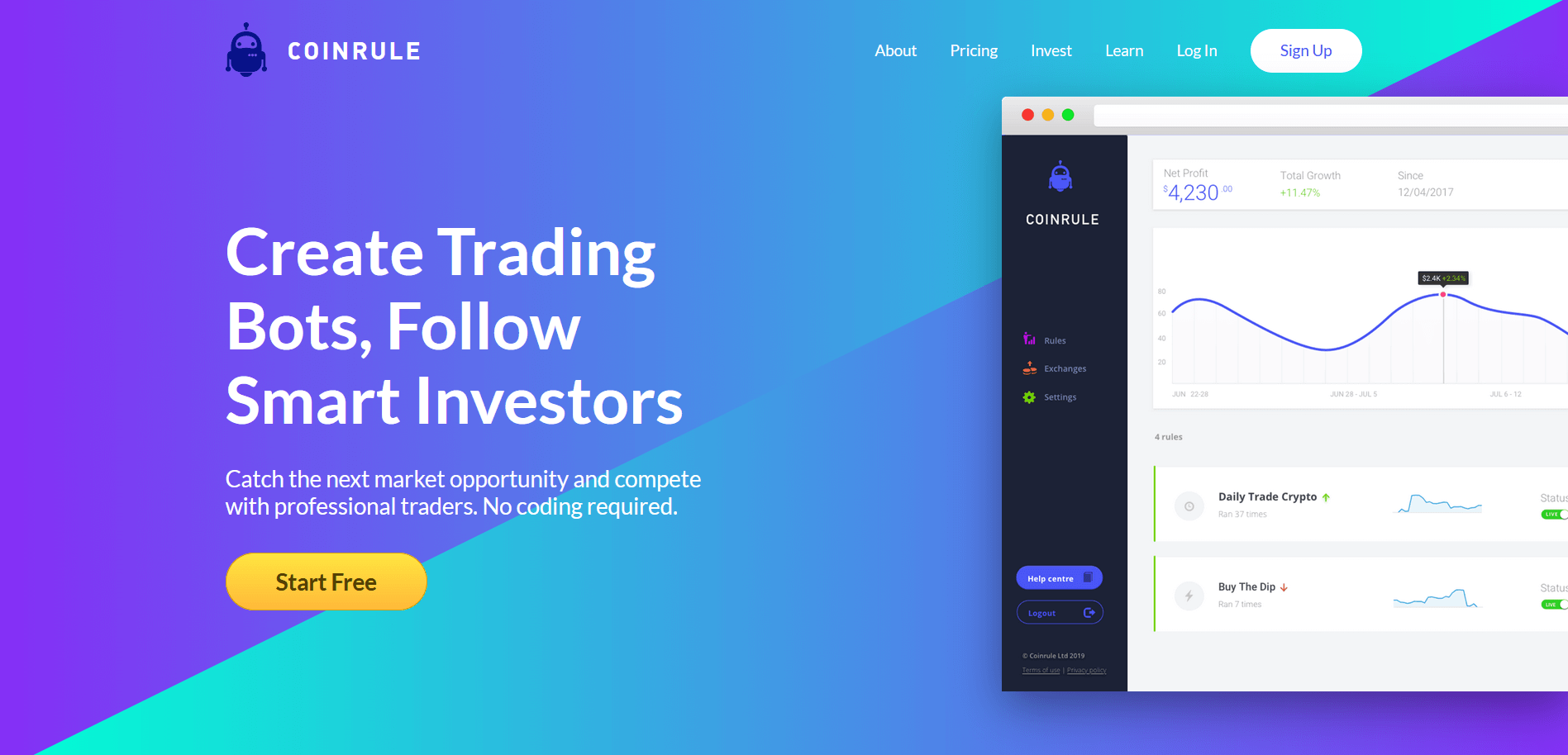
As its name implies, Coinrule is a platform that allows traders to create rules that govern their crypto trades, which bots then execute. The company’s primary goal is to make crypto trading as simple as possible by removing complexity using simple (or sophisticated) rules.
The platform features a simple user interface that allows you to set up your bot by selecting which rules you wish to follow. There are uncomplicated templates that already exist and can be chosen, like “Ride the Trend, ” a simple trend-following strategy, or “Buy the Dip in Bull Market,” which buys crypto when its prices dip in a bull market.
There are over 250 templates you can choose from if you are unable to create one. Alternatively, you can explore the marketplace and buy strategies from others. These marketplace strategies have displayed win rates, so you’re not going in blind.
To get started with Coinrule, buy a plan. The Starter plan is free but limited as you can trade only $3,000 volume per month, use only two rules, seven template strategies, and connect to one exchange.
The Hobbyist plan is more robust, which costs $29.99/month with a $300,000/month volume limit, seven live rules, three connected exchanges, and generally higher limits. The other plans include the Trader plan at $59.99/month and the Pro plan at $499.99/month.
Pros
- Free starter plan
- Robust template options
- Simple interface is easy to use
- Supports multiple simultaneous exchange connections
Cons
- Starter plan is quite limited
Features
- Highly customisable
- Wide template store
- Strategy marketplace
7. Kyrll – Best Bot with a Mobile App

Kryll is a trading platform that allows users to build bots using its no-code builder, buy bots from its marketplace, and simplify portfolio management using its intuitive platform.
Traders can build bots using a no-code, drag-and-drop editor and include indicators like MACD, Bollinger Bands, and more to refine their strategies and make their bots more effective.
If building a bot proves unfeasible, you can buy one from the in-house marketplace where other users list their bots. You can see how profitable each bot has been and choose the best for your parameters (i.e., risk level and time horizon).
You can leverage the web platform to manage your entire portfolio by connecting your accounts across multiple exchanges. You can then execute trades simultaneously without logging in and out of various exchanges.
Finally, the platform’s mobile application lets you manage your trades and accounts from anywhere. To use Kyrll, sign up for an account and hold KRL, the platform’s native token.
KRL is the key to unlocking the platform’s features. The more you hold, the more bots you can run simultaneously. You can buy KRL on low-fee crypto exchanges like Binance.
Pros
- The platform is easy to use
- Pricing is on an as-is basis
- Has a mobile app for remote access
- Has a robust list of strategies
- No-code editor makes building bots easier
Cons
- Not as many features as some competitors
Features
- Referral program
- Native cryptocurrency
- Mobile app
8. Bitsgap – Most Versatile Trading Bot

Bitsgap is a trading service that offers tools that help traders automate trades, execute smart algorithmic orders, and manage their portfolios across several exchanges.
Traders can use spot trading bots like the Grid trading bot for ranging markets, DCA bots for trending markets, and BTD bots (buy the dip) to buy sudden flash crashes in bullish markets before prices correct to the upside.
For the futures market, the DCA Futures bot is available specifically for crypto futures, while the Combo bot allows traders to execute various types of strategies. It is also one of the most profitable bots.
The trading terminal connects you to 15+ crypto exchanges, including Binance.
Bitsgap includes impressive stats on its website, with over $300 billion transacted by over 500,000 traders worldwide who have run over 3.7 million bots. Pricing starts at $29/month for the basic plan, which includes two Grid bots, 10 DCA bots, and unlimited smart orders.
To use Futures bots, you must upgrade to either the Advanced ($69/month) or Pro ($149/month) plans.
Pros
- Simple user interface
- Supports crypto payments
- Smart orders work with exchanges that don’t usually support smart orders
- Supports 15+ major exchanges
Cons
- Basic plan doesn’t support Futures trading
Features
- Smart orders
- Various bots
- Crypto exchange integrations
- Email and live chat support
9. Gunbot – Privacy-Focused Bot

Gunbot is a privacy-focused crypto trading bot packed with features that make it an ideal companion for traders at various points in their journey.
The platform differentiates itself by allowing traders to store their security keys on their computers. Gunbot does not collect any data about your trades; all data is kept between you and your exchange.
Gunbot comes with premade strategies that you can choose from, like DCA and Grid trading. Simply select one of the strategies when setting up your bot. The interface is simple to use and involves determining your desired features; no coding is required.
Advanced users can create custom strategies using the Javascript language. If you don’t know Javascript but still want to create a custom strategy, you can use an AI assistant called Gunbot AI.
Gunbot is a desktop application compatible with Windows, MacOS, Linux, and Rasberry Pi. Plans start from $29/month; however, you can get a lifetime plan for $199, $299, and $499 for the Standard, Pro, and Ultimate plans, respectively.
Pros
- Supports 20+ crypto exchanges
- Limitless customisation
- Privacy focused
- Lifetime plans
Cons
- Not cloud-based, can’t be accessed from any device
Features
- DeFi trading
- Unlimited trading pairs
- Chat and email support
- Mobile app for the ultimate plan
10. Octobot – Best TradingView Integration

Octobot is a cloud-based trading platform that allows you to use strategies to automate your crypto trading. You can create a strategy, use a ready-made one, and then activate a bot to execute it.
The platform offers strategies like the Buy the Dip strategy, a grid trading strategy, or Satoshi’s Secret Success, a DCA strategy for trending markets. Each strategy’s success rate is displayed as a percentage over the last week, month, and three months.
You can test strategies with virtual cash before deploying them in live markets. When you’re ready to deploy, you can connect up to four major exchanges, including Binance, to trade the spot and futures market.
OctoBot provides a web interface to set up bots, select strategies, and manage exchange accounts. However, if you are a TradingView power user, you can integrate OctoBot with your TradingView account and deploy strategies directly from your charts.
Pricing starts at $0 for the Investor plan, which grants access to all strategies, unlimited bots, and virtual cash to test strategies. Next is the Investor Plus plan, which costs $18/month and grants access to portfolio tracking, TradingVew strategies, and everything from the Investor plan.
Finally, the Trader plan costs $54/month and grants access to everything in the Investor Plus plan, Advanced TradingView strategies, and advanced portfolio tracking features.
Pros
- Free plan is adequate for most traders
- Easy to use
- Streamlined features
- Offers AI-powered trading strategies
- Trades the spot and futures markets
Cons
- TradingView integration is not on the free plan
Features
- AI strategies
- TradingView integration
- Android app
How do Binance Trading Bots Work?
Binance trading bots automate and execute trading strategies on Binance’s liquidity pools. These bots are not necessarily native to the Binance ecosystem, meaning that they can also work with other crypto exchanges.
The process by which Binance bots work begins with a trader signing up and paying for a trading bot provider. They then select a strategy they wish to use based on their goals and prevailing market conditions.
Strategies can be as simple as buying crypto when its price dips by 5% or rises by 4% within 4 hours or as complicated as measuring the SMT divergence of crypto and then buying or selling if the result falls within a range.
Traders then connect their bot to their Binance accounts, usually by connecting a trading terminal to their Binance accounts or by using API keys provided by Binance, which can generally be found in their account settings.
These integrations give the bot permission to trade with their Binance account balances. The bot executes these instructions automatically in the spot or futures market.
Is Bot Trading Allowed on Binance?
Yes. Bot trading is allowed on Binance as the exchange will enable users to connect their accounts to third-party bot platforms. Binance also has free in-house bots that can be used for strategies like grid trading; however, they can be pretty limited.
Do Binance Trading Bots Really Work?
Yes, Binance trading bots work, provided you know how to work them. Remember that trading is risky, and bots only help replicate your strategy multiple times with little human intervention; they are not a solution to bad trading strategies and habits.
Bots magnify the effects of your trading, so a lousy strategy or poor risk management will only yield magnified losses. New users are advised to use available trading strategies and only create their own once they have a sufficient grasp of the field.
Pros and Cons of Using a Binance Trading Bot
Pros
- Bots automate trading, freeing up time for other things
- Bots can help maximise profits
- Bots remove emotion from trading
- Bots don’t miss opportunities, provided they are programmed to spot them
- Bots don’t get tired and can run 24/7
Cons
- Bots cannot tell winning strategies from losing ones; they run with what is given
- Bots may not respond to certain nuances as well as humans
Why Use a Binance Trading Bot?
- To automate trading: Automated trading strategies that work can generate profit several times a day or an hour, depending on the time frame executed.
- To remove emotions: Traders can use bots to remove emotions from their strategies, approaching the market more logically.
- To profit from others’ knowledge: New traders can use strategies developed by more experienced traders on marketplaces that yield more profit than their own.
- Faster order execution: Bots can execute orders faster than humans and can manage several orders simultaneously, allowing for market-making or delta-neutral strategies.
Risks of Using Binance Trading Bots
- Technical issues: Bots are man-made software machines that are not free of bugs and errors. A bot experiencing a malfunction during critical trading times may affect the quality of trades taken and overall profitability.
- Poor code: Bot providers do not usually reveal the code behind their bots; hence, users must trust that the provider runs solid code, which may not always be the case, depending on the provider used.
- Lack of intuition: Bots execute instructions as they are written (via code) and cannot spot nuances that may require different actions. While AI is developing, no commercially available bots are advanced enough to react to changing situations like humans.
- User error: The risk of executing the wrong strategy, especially one written by you or from a marketplace, is ever present, as humans are not above making mistakes.
How to Use a Binance Trading Bot
For this section of our guide, we used the Octobot platform. However, the process is similar for all bots.
1. Create an account
Navigate to the Octobot website and create a new account by clicking “Start Your Octobot”. Fill in your email address and provide a password, or sign up using a Google account.

2. Confirm your account
You should receive a confirmation link if you use the email signup method. Follow the link to confirm your account.
3. Buy a plan
Next, pay for a suitable plan, one that ideally meets your needs. If you are new, get a free trial or pay for the lowest plan to get a feel for the platform. Some services may not require you to pay before testing strategies.
4. Deploy bots
Once your strategy is in place and your Binance account is connected, you can execute strategies.
Final Thoughts on Binance Trading Bots
We explored the best Binance trading bots on the market and chose 3Commas as our top choice because of its popularity, broad crypto exchange support, TradingView integration, and multiple payment support.
However, if 3Commas proves unfeasible, any of the nine other services are great options, depending on your needs. Whichever bot you choose, always check for DCA and Grid bots that are useful in trending and ranging markets, respectively.
Before using bots, ensure you have some fundamental trading knowledge. If you are a novice, consider reading our guide on how to trade Bitcoin to get some fundamental knowledge.
Methodology - How We Picked the Best Binance Trading Bots
The bots covered in this guide were chosen through rigorous research and reviews. We paid attention to security, features, reputation, price, and competitive edge.
The bots listed are the best we found in the various categories we listed them. For example, we listed HaasOnline as the bot with the best automated functions as it allows users to create bots that can carry out specific trading functions like scalping, arbitrage, and dollar cost averaging automatically.
Check out our why trust us and how we test pages for more information on our testing process.
