10 Best Kraken Trading Bots in 2025

The best Kraken trading bots offer features that allow investors and traders on the Kraken exchange to take their activities to the next level. Users can maximise profits and limit downside risk by leveraging automated trading and portfolio management strategies.
However, the effectiveness of a bot’s outcome depends on the strategy used and the bot’s quality. While we cannot focus on the strategy used as it depends largely on individuals, we can dive into the bot’s quality.
Our guide delves into the best bots on the market that are compatible with the Kraken exchange. We explore these bots’ features, pros and cons, and what they are best used for.
By the end of this guide, you should be able to choose the best bot for you.
Best Kraken Trading Bots - Our Top 3 Picks
Looking for a quick answer? Here are our picks for the best Kraken trading bots.
The Best Kraken Trading Bots in 2025
- Cryptohopper – Best Overall Option
- Bitsgap – Best for Smart Orders
- 3Commas – Powerful Trading Bots
- Coinrule – Best for Executing Trading Rules
- Dash2Trade – Best Bot with a Mobile App
- Quandency – Best AI-Powered Bot
- HaasOnline – Best for Writing Scripts
- Margin – Holistic Trading Terminal
- Gunbot – Privacy-Focused Bot
- FMZ – Best Quantitative Trading Bot
Our 10 Best Kraken Trading Bots Comparison
| Trading Bot | Derivative Types | Pricing | Types of Bots |
| Cryptohopper | Futures | From $16.58/month | Multiple |
| Bitsgap | Futures | From $23/month | Grid, DCA, BTD, and Combo |
| 3Commas | Margin and Futures | From $37/month | DCA, Grid, and Signal |
| Coinrule | Neither | From $29.99/month | Multiple |
| Kyrll | Neither | Dymanic | Multiple |
| Quandency | Neither | Currently Free | 7+ |
| HaasOnline | Futures | From $7.50/month | Multiple |
| Margin | Futures | N/A | Multiple |
| Gunbot | Futures | From 0.014BTC | Grid, DCA, and Combo |
| FMZ | Futures | N/A | Quant bots |
Our Top 10 Best Kraken Trading Bots Reviewed
1. Cryptohopper – Best Overall Option
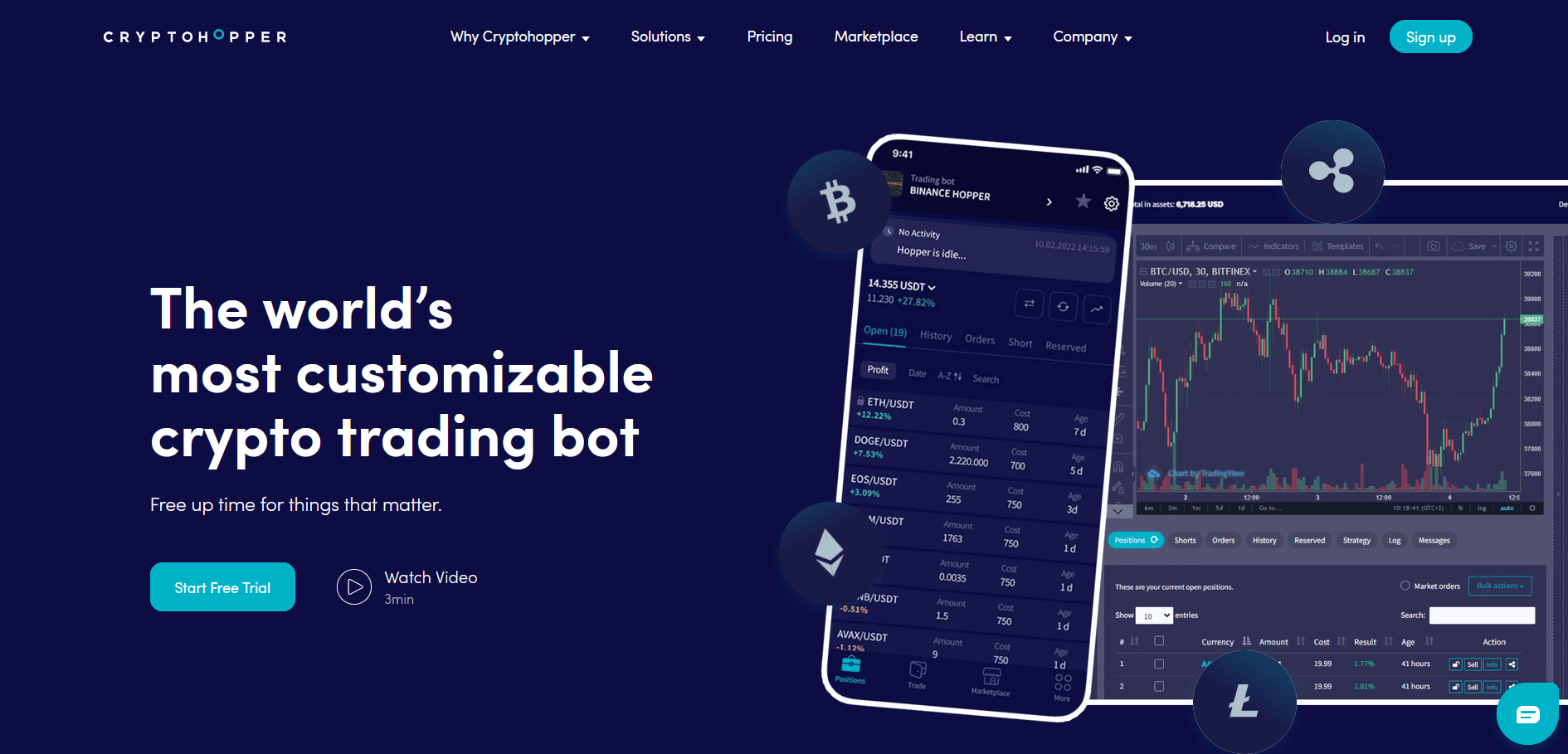
Cryptohopper is a trading bot that is known for its customisation. The platform’s wide range of functions allows users to access bots for various purposes or to repurpose bots for sophisticated tasks.
The platform also connects to multiple exchanges simultaneously, allowing users to connect multiple accounts and coordinate/execute trades across them from one terminal.
Newbie traders can use the copy bot to copy the trades of more experienced users. The marketplace lists various copy bots with varying profit percentages, the exchanges bots work on, the pairs they trade, their profit percentages, and the maximum drawdown are displayed, so traders go in with as much information as possible.
More advanced traders can use the market-making bot or the DCA bot to profit from market-making strategies or trending markets. You can backtest your strategies using real market data to improve accuracy.
If you have a strategy that isn’t included in the marketplace, you can create it using the strategy builder. If it is profitable enough, you can list it on the marketplace and make money from other people using it.
Pricing is free for a basic plan, which is somewhat limited. For more features, go for the Explorer plan, which is $29/month, the Adventurer plan at $69/month, or the Hero plan at $129/month.
Pros
- Immensely customisable
- Easy to set up
- Offers a free tier for new users
- Has live chat and email support
- Supports crypto payments
Cons
- Lots of tools can be confusing for newbies
Features
- AI bot
- Strategy builder
- Live chat and email support
- Dynamic order types
2. Bitsgap – Best for Smart Orders

Bitsgap is a great platform for users who wish to set algorithmic orders, i.e., automated instructions that are executed based on predefined conditions. These orders can range from dynamic order types like OCO to TWAP, and trailing take profits.
Smart orders do not necessarily require users to commission bots, although the platform may do so on the back end. Instead, it allows users to focus more on the types of orders to execute based on the current market conditions. However, this doesn’t mean that the platform doesn’t offer trading bots.
You can access various trading bots on the Bitsgap platform, like the Grid trading bot that is ideal for trading ranging markets or the DCA bots that work well in long-term trending markets.
Finally, you can connect your exchange account using an API key to execute trades on Kraken. You can connect multiple accounts and execute trades simultaneously across them.
Pricing starts at €25/month for the Basic plan, €59/month for the Advanced plan, and €129/month for the Pro plan.
Pros
- Offers smart orders
- User interface is simple and easy to use
- Supports multiple exchanges simultaneously
- Supports crypto payments
Cons
- The basic plan is somewhat limited
Features
- Live chat and email support
- Crypto exchange integration
- Portfolio management platform
- Demo trading mode
3. 3Commas – Powerful Trading Bots
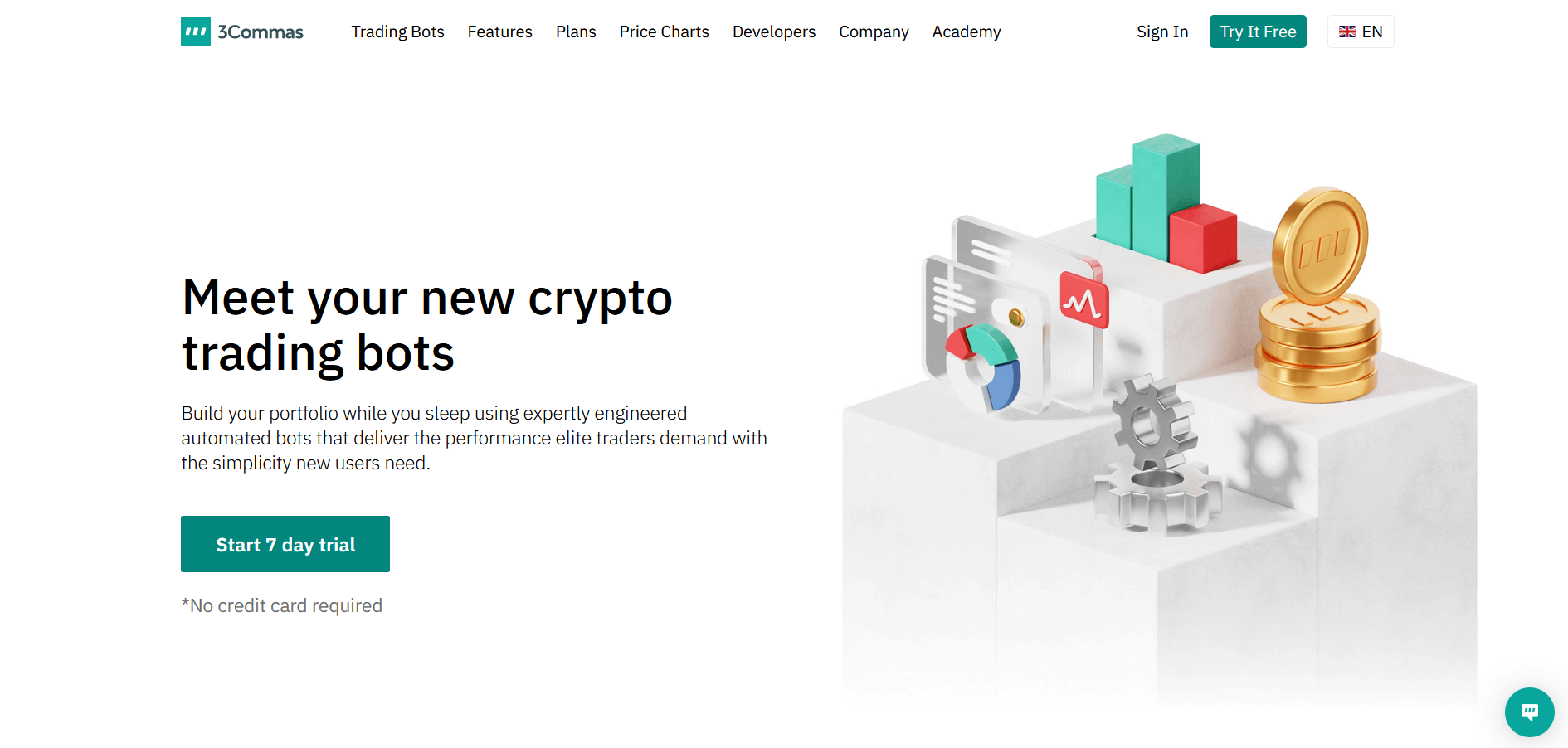
3Commas is a popular trading bot provider that offers effective trading bots for various market conditions. The platform is pretty straightforward as traders can choose the type of bot they wish to use based on market conditions.
The three major bots offered are the DCA, Grid bots, and TradingView signal bots. The DCA bots (DCA Long and Short bots) buy crypto at specified intervals regardless of price to even out the average buy price over time. They are ideal for long-term trending markets, so they keep buying as the market moves in a general direction.
Grid bots are ideal for topsy-turvy or choppy markets without a clear direction. They mark out low and high points of the market range, buy at the lower end of the channel, and sell at the higher end.
The Signal bot works with TradingView and can be programmed to execute trades based on indicators. This bot is more flexible than DCA or Grid bots that are locked into one strategy. Signal bots work with your trading style and can execute your strategy.
3Commas works with more than 12 major exchanges, including Kraken. You only need to get an API key from your exchange account and connect to 3Commas.
Pricing starts from $49/month for the Pro plan and $79/month for the Expert plan.
Pros
- The platform is easy to use
- Supports multiple payment methods, including crypto
- Cloud platform, so it can be accessed from anywhere
- It is integrated with TradingView
Cons
- The basic plan can be expensive for new users
Features
- Live chat and email support
- TradingView integration
- Multiple crypto exchange integration
4. Coinrule – Best for Executing Trading Rules
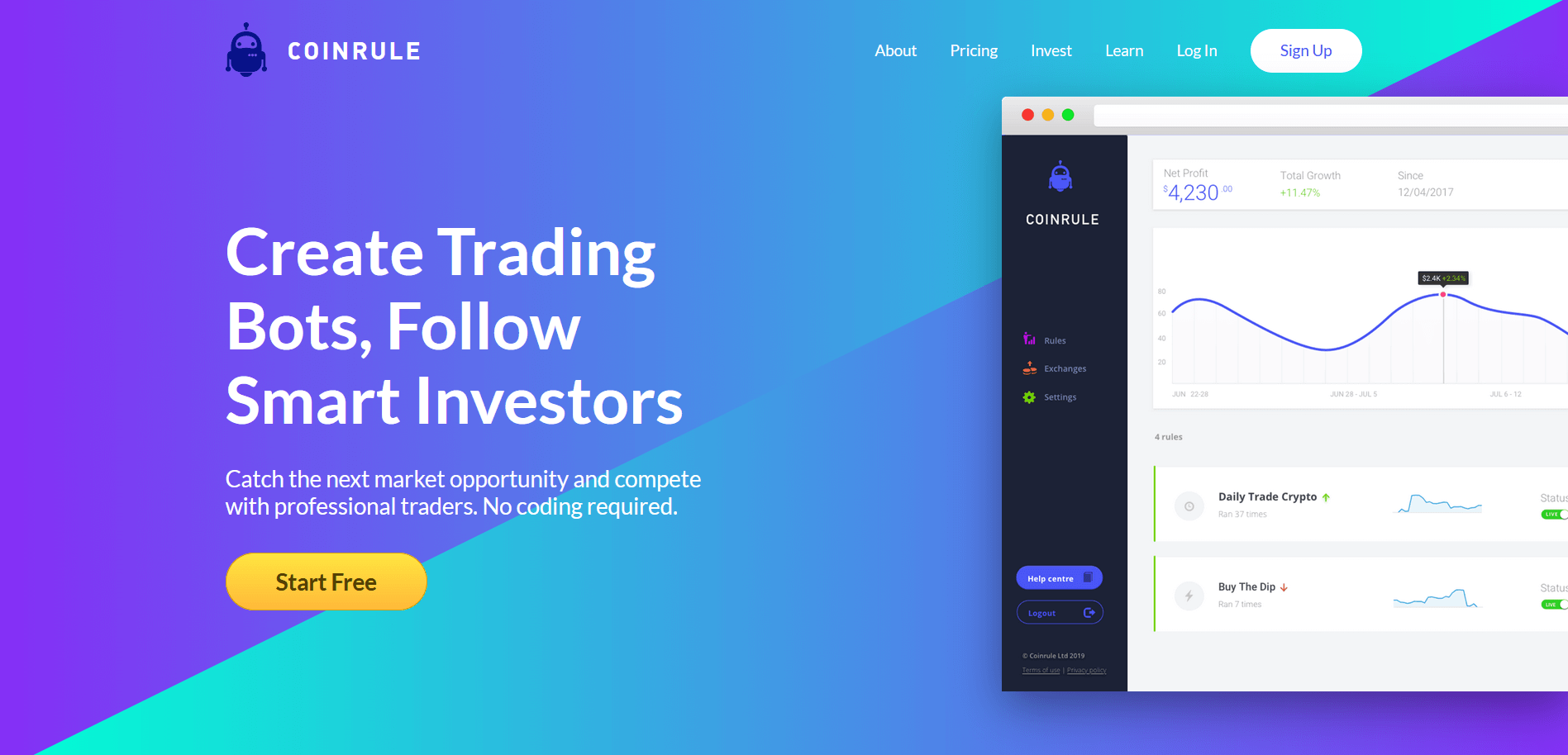
If you are a rule-based trader, then Coinrule is a great option, as the platform offers bots that are uniquely tuned to execute rules verbatim. While all bots are technically built to follow rules, Coinrule offers bots that can execute up to 14 rules simultaneously.
Traders can easily break down complex strategies into a set of rules, feed them into their bots, and have their manual strategies replicated and executed automatically.
If you do not have specific rules, you can use the boilerplate templates provided, some of which include the “Buy The Dip in The Bull Market” rule that buys crypto when its price dips by a specified amount.
For more complex or profitable rules, visit the marketplace to buy rules other traders have created. You can see each rule’s win rate, the exchange they work on, the pairs they work with, and the number of people using the rule.
Plans start from $0 for the Starter plan, which is most suitable for new traders who trade below $3,000 in total monthly volume. For more advanced traders, paid plans start from $39.99/month, and for the Hobbyist plan, suitable for traders with volumes between $3,000 and $50,000.
Other plans with higher volumes and more features include the Trader plan, which costs $79.99/month and the Pro plan, which costs $499.99/month. For more information on each plan’s offerings, visit the pricing page.
Pros
- Robust rule marketplace
- Free Starter plan
- Simple, easy-to-use interface
- Supports multiple crypto exchanges
Cons
- Starter plan is quite limited
Features
- Live chat and email support
- Profit calculator
- Multiple exchange integration
5. Kyrll – Best Bot with a Mobile App

Kryll empowers traders to build bots, buy bots, and manage their portfolios from one intuitive platform.
Using the no-code, drag-and-drop editor, you can build a bot from scratch, adding in your favourite indicators like RSI, and Stochastic to refine your strategy or add buy/sell triggers.
If you don’t want to build a bot or prefer a bot with a proven track record, you can buy one from the platform’s marketplace, which lists bots whose successes are proven. The marketplace currently lists over 280 strategies that you can use.
When choosing a strategy, you’ll be able to see each strategy’s win rate, risk-reward ratio, average profit per trade, average profit per year, and the number of days it has been running, more than enough information to make an informed decision.
For investors who wish to manage their portfolio across various accounts, you can connect multiple exchange accounts into the web platform, execute trades simultaneously, and manage your portfolio as a single entity.
Finally, Kyrll offers a mobile app that allows you to manage your trades and portfolio from remote locations or on the go.
Pricing on Kyrll is slightly different from most bot services. The platform runs a pay-as-you-go structure and features a native token, KRL, that pays for the volume you trade and how long you trade it for.
For more information about pricing, including how many bots each tier allows, visit the pricing page. You can buy KRL on some of the best crypto exchanges, such as Kraken.
Pros
- Easy-to-use platform
- Pricing is as you use
- Pricing is much cheaper than competitors
- Strategy marketplace is robust
- No-code editor makes building bots easier
- Discounts for token holders
Cons
- Not as many features as some competitors
Features
- Referral program
- Native cryptocurrency payment
- Mobile app
6. Quadency – Best AI-Powered Bot

Quadency is a trading bot service that offers a diverse suite of bots for various trading strategies and market conditions.
Off the bat, the platform offers seven trading bots with set strategies. Some include DCA bots for trending markets, market-making bots for market-making strategies, Grid bots for ranging markets, and portfolio management bots to balance portfolios automatically.
However, Quadency stands out with its AI assistant, Cody AI, which allows you to create a bot using text commands. You tell Cody what you want your bot to do, and it translates that into code. You can test your new strategy in a back tester before deploying it in a live market.
Quadency also features a trading terminal that allows you to connect multiple exchanges and manage trades from a single point. The terminal currently supports 14 crypto exchanges but is constantly expanding this list.
The platform is currently free to use, but that may change as the company plans to deploy more advanced tools it may charge for. To unlock some advanced features, like Cody AI, you’ll need the platform’s native token, QUAD.
You can buy QAUD on a low-fee crypto exchange like Binance.
Pros
- A suite of trading bots for various market conditions
- Currently free to use
- AI-powered bot builder
- Multiple crypto exchange support
Cons
- Can be overwhelming for novices
Features
- Advanced AI assistant
- 24/7 email and live chat support
- Smart router for centralised and decentralised exchanges
- Yield-bearing native token
7. HaasOnline – Best for Writing Scripts

HaasOnline is an ideal platform for advanced traders who want nearly limitless functionality. The platform features a dedicated scripting language called HaasScript that can be used to build custom bots with almost limitless features.
For less advanced traders who cannot code, the platform offers a drag-and-drop visual builder that can be used to replicate manual strategies.
Once you’ve built your bot, you can test it extensively using the paper trading function before jumping into the live market.
If the entire process of creating a bot seems unappealing, you can use any of the ready-made strategies. There are more than 10 available strategies which span from interexchange arbitrage to DCA, grid trading, and scalping.
To get your bot up and running, connect your crypto exchange account to the platform’s trading terminal. You can connect up to 24 crypto exchanges, the widest on our list.
Plans begin at $9/month for the Lite plan which grants access to 3 trading bots, 15 open order bots, 1 month’s worth of data for backtesting, and 10-second tick intervals. For more features, upgrade to a higher plan like the Standard plan which costs $49/month.
For more information on plans and the features they unlock, visit the pricing page.
Pros
- Allows for powerful customisations
- Wide list of ready-made strategies
- Trades the spot and futures market
- Supports several crypto exchanges
Cons
- Does not offer a free tier
Features
- Scripting language
- Cloud server
- Local version for on-machine deployment
- Portfolio manager
- Backtester
8. Margin – Holistic Trading Terminal

Margin is a trading terminal that provides a holistic service for crypto traders of all skill levels. Its service offering is complete with a trading terminal, trading bots, strategy builders, backtesting simulators, technical indicators, and arbitrage tools.
The first feature that stood out to us is the visual trading interface that allows traders to drag and drop orders onto the chart area, which the system then executes. You can also program your bots to execute the order you drop in the charts, hover over orders to see how much profit you’ve made, and even attach RSS feeds to stay on top of news relating to your positions.
You can set up bots easily and program them to run your strategies. Using the Python Strategy Editor, you can create custom event-based strategies and run them using your bots, if you have the coding chops.
To set buy/sell triggers for your bot, use the indicator feature to infuse indicators into your strategy. You can also use indicators to trade manually from the terminal.
Finally, market makers can use the Arbitrage Explorer to run order book strategies across exchanges. If you run into any trouble, the dedicated customer support team is willing to help. They can be reached through a form on the website or via live chat if you have an account.
Pros
- Supports 27 crypto exchanges
- Large community of over 16,000 traders
- Highly secure
- Easy to use, thanks to the visual trading feature
Cons
- Not cloud-based, restricted to one machine
Features
- Visual trader
- Strategy editor
- Live chat and email support
- Arbitrage trading
9. Gunbot – Privacy-Focused Bot

Gunbot is the ideal trading service for traders who wish to exert absolute control over their trading processes and don’t mind giving up a little accessibility in return.
The platform emphasizes privacy and control by running its services directly on your computer, not on a server that you don’t control, ensuring your data remains safe on your system.
The platform offers predefined strategies that carry out specific actions, like scalping or dollar cost averaging and are usually great for specific market conditions. You can choose any of these strategies when setting up your bot.
If you’d like to add a few more functions to a set strategy, create a strategy using the strategy builder which comes with a set of predefined parameters. However, if you want a different or more sophisticated strategy than the templates offer, you’ll have to create one from scratch.
You can write code in Javascript if you have the skill, or use Gunbot’s AI assistant, called Gunbot AI, to convert your instructions into code.
Gunbot’s desktop application is compatible with Windows, MacOS, Linux, and Rasberry Pi. Plans start from $29/month, however, you can get lifetime plans for $199, $299, and $499 for the Standard, Pro, and Ultimate plans respectively.
Pros
- Supports 20+ crypto exchanges
- Limitless customisation thanks to Javascript
- Communication is between your computer and the exchange
- Offers lifetime plans
Cons
- Cannot be accessed from any device
Features
- DeFi trading
- Unlimited trading pairs
- Chat and email support
- Mobile app for the ultimate plan
10. FMZ Quant – Best Quantitative Trading Bot

Financial Magic Zone (FMZ) Quant is a quantitative trading platform that allows traders to create quantitative trading strategies and deploy them across exchanges. From our experience, this platform is not for newbies who wish to run bots, although they can use the trading terminal, but is geared more toward traders with coding chops.
The platform features a trading terminal that connects to several crypto exchanges like Kraken to provide a unified trading experience. The terminal features customised trading tools and a layout that can be changed to suit your preferences.
For data junkies, the platform features market data mining tools that provide extensive market data, and the processing capabilities to analyse datasets. The platform already maintains a pretty large market database that traders can use to build and test models.
Traders who wish to create and implement mathematical models can do so using high-level languages like Javascript, Python, Pine, and C++.
Finally, the platform integrates with 20 exchanges and can execute strategies in the spot and futures markets across all exchanges.
Pros
- Advanced platform for quantitative trading
- Support for multiple coding languages
- Connects to multiple exchanges simultaneously
- Full-fledged trading terminal
- Offers extensive market data
Cons
- May be too complicated for newbies
Features
- Large market database
- Mobile app
- Multi-language strategy development environment
How do Kraken Trading Bots Work?
Kraken trading bots execute trading strategies on Kraken’s spot and futures markets to maximise profits while minimising risks.
Each bot works off a strategy, which is usually a set of rules that tell the bot what to look out for (market conditions), and what to do (execution), hence most bots deploy strategies that are specific to certain market conditions.
However, more complex bots run strategies that may not depend so much on a specific market condition but on indicators; it all depends on the person who writes the strategy.
Bots usually rely on triggers to determine when to buy and sell. These can be provided in several ways. Some people use indicators to provide these triggers while others use time frames (like DCA strategies).
To gain access to Kraken, the bot provider connects to your account, usually using an API obtained from the owner’s account settings. Once connected, the bot can then run strategies and make a profit (or losses).
Is Bot Trading Allowed on Kraken?
Yes, bot trading is allowed on Kraken. The crypto exchange offers in-house bots, but they often lack the functionality of those of third-party providers, which explains why some traders prefer those of other providers.
Kraken allows these third-party bots to access user accounts using an API which can be generated by users in their account settings. Once connected, bots can then access Kraken’s spot and futures markets to execute trades using user funds.
Do Kraken Trading Bots Really Work?
Yes, Kraken bots work, but only as well as the bots’ owners work them. Bots do not think for themselves, they execute instructions fed to them, so they can only work as well as the instructions fed.
Essentially, if your trading strategy is faulty, the bot’s output will be unsatisfactory. On the other hand, if your strategy is effective, the bot’s outcome will be profitable. This is why most providers provide backtesting features to help traders refine their strategies.
Pros and Cons of Using a Kraken Trading Bot
Pros
- Automated trading
- Trading is based on probability and math, not emotions
- Enables trading round the clock
- Winning strategies can be executed again and again to maximise profits
Cons
- Bots run strategies; bad strategies yields bad results
- Vulnerable to risks of ineffective code
How to Choose the Best Kraken Trading Bot
- Focus on security: The ideal Kraken trading bot should be secure because you’ll give it access to your account and funds. The site should have strong SSL encryption and other industry-standard platform firewalls to safeguard against possible attacks.
- Look for a good track record: Bot providers do not usually grant access to their code base (unless they are open source), so a good track record is needed to ascertain that their bot works as intended. Platforms that have more active users are usually doing something right.
- Emphasise functionality: While a beautiful user interface is a plus, your focus should be on the bot’s functionality. A bot’s effectiveness should be the first consideration before the user interface, provided the user interface is simple enough to be usable.
- Look at the marketplace: Unless you are an expert trader who can write all your strategies using scripting language, you may want to check the marketplace for strategies. Usually, the more people that use a service, the more robust its marketplace tends to be.
- Look at price: We mention price last because if you choose a good enough bot and run an effective strategy, you should be able to eventually afford virtually any service. However, you can always choose the cheaper options that fulfil all the criteria above.
Why Use a Kraken Trading Bot?
- More profits: Traders use bots for any of two major reasons: to maximise profit or to automate trades. Sometimes, these two go hand-in-hand, i.e., to maximise profits by automating trades.
- Starting boost: Novice traders can use bots to get a leg up on their trading journey by using the right service and implementing an effective strategy, which can be purchased from a marketplace.
- Executing sophisticated strategies: Bots can execute strategies that require superhuman speed or simultaneous trade execution, like market-making strategies or benefiting from flash crashes. Humans cannot execute these strategies by themselves.
- Saving time: Trading bots help free up time by executing a winning strategy multiple times. Traders can set the parameters for a DCA bot and then go about their day while the bot executes consistently.
Risks of Using Kraken Trading Bots
- Code errors: If a bot has a bug or coding error, it could malfunction which could be costly for users. And given that bot code bases are not made public (unless you write yours), you constantly run that risk.
- User errors: New users can make mistakes when setting a bot’s parameters, while advanced users may make mistakes when writing code, which could lead to losses if not backtested.
- Changing market conditions: Using a grid trading bot could become unprofitable if market conditions change to a trending one or vice versa with a DCA bot. Hence, you cannot eliminate human intervention as you must ensure the market conditions that underpin your strategies are still valid.
How to Use a Kraken Trading Bot
For this section of the guide, we used the Quadency bot; however, all cloud-based bots follow a similar process.
1. Create an account
Navigate to the Quadency website and create an account by clicking the Dashboard icon. Fill the form with your name, email address, and password.

2. Confirm your account
A confirmation link should be sent to your email. Follow the link to verify your account and provide any information that may be needed. Look out for services that may ask for more information than is needed to confirm your account. Avoid giving away too many personal details.
3. Pay for a plan
Unless the service offers a free tier, you’ll need to pay for a plan to use a bot. Quadency is free, but yours may not be. This is where you buy a plan.
4. Create a strategy
Once you have access to the features you need, create a strategy, use a template, or buy one from the marketplace. Alternatively, you can simply activate a bot with a preset strategy, like a DCA bot, provided it is in line with your strategy.
5. Connect your exchange account
Head to the terminal section of the provider (all services have one) and connect your Kraken account using an API obtained from your Kraken account settings.
6. Execute your trades
Once all connections have been established, you can execute trades using your bots.

Latest Kraken Trading Bot News
- Bit2Me partners with HaasOnlien to provide its users access to cutting-edge tools for developing, backtesting, paper trading, and deploying crypto trading bots on Bit2Me’s markets.
- Kryll.io, a crypto trading automation platform, witnessed an 85% surge in its native token, KRL, on Tuesday morning following the announcement of a new KRL/ETH liquidity pool on Uniswap v3.
- Trading platform 3Commas has once again come into the spotlight following an internal investigation. 3Commas revealed in a blog post that there had been unauthorized access to customer account data.
- Coinbase Advanced partners with Coinrule to offer AI-automated trading tools to over 1M retail traders.
Final Thoughts on Kraken Trading Bots
We explored the best Kraken trading bots and chose Cryptohopper as our top choice because of its versatile platform that grants access to various bots for different market conditions, an AI trading platform that allows users to train bots to adapt to changing market conditions, and its integration with multiple crypto exchanges.
However, if Cryptohopper does not appeal to you or is a little overwhelming, you can choose any of the other nine bot providers on our list as they are all great options, depending on what you’re looking for.
To begin using a bot, sign up for our preferred choice. Alternatively, you can read about the best crypto trading bots that do not integrate with crypto exchanges but instead use contracts for differenced to trade cryptos.
Methodology - How We Picked the Best Binance Trading Bots
The bots covered in this guide were chosen through rigorous research and reviews. We paid attention to security, features, reputation, price, and competitive edge.
The bots listed are the best we found in the various categories we listed them. For example, we listed FMZ Quant as the best quantitative trading bot because it allows traders to create and deploy quant trading strategies across crypto exchanges.
Check out our why trust us and how we test pages for more information on our testing process.
